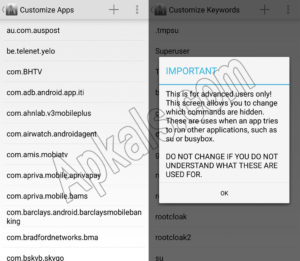RootCloak content rating is Everyone. This app is listed in the Tools category of the app store. You could visit the official website to know more about the company/developer who developed this. RootCloak App can be downloaded and installed on android devices supporting 15 APIs and above. Download the app using your favorite browser and click on install to install the app. Please note that we provide original and pure APK files and provide faster download speed than RootCloak APK mirrors. You could also RootCloak Download and run it using popular android emulators.
Screenshot
RootCloak is an app that lets you hide the root status of your Android device so other apps won’t detect it as being rooted. Why would you want to do that? Easy, because there are apps that won’t work on rooted smartphones.
This allows you to run apps that detect root without disabling root. You select from a list of your installed apps (or add a custom entry), and using a variety of methods, it will completely hide root from that app.
This includes hiding the SU Binary, SuperUser / SuperSU APK, processes run by root, and more.
Download: KingRoot
Requires
- Xposed Framework
- Root (otherwise why use this)
Instructions
- Make sure you have Xposed Framework
- Install RootCloak.
- Enable RootClock in the Xposed Installer app. Do this by opening Xposed Installer, going to Modules, and pressing the checkbox next to RootClock.
- Reboot your phone.
- Open RootClock settings (just open the app from the launcher), and then go to Add/Remove. This is where you will change which apps RootCloak hides root from.
- If the app you want is not among the default apps, press the + button to add it. Find the app in the list, and press it to add it to the list.
- Exit RootCloak settings. If the app you just added was already running, either FORCE CLOSE it, or reboot your phone.
- Run the app to see if the root was successfully hidden.
How to Download and Install RootCloak APK
- Firstly, Download the Latest Version of APK for Android.
- Before starting the installation procedure go to the “SETTINGS > SECURITY > UNKNOWN SOURCES” option and activate it.
- Then Install the app.
- The system will ask for Permission just click on the installation button.
- Once you have done with the installation process the icon of the APK will be on your home screen of the smartphone.
- Finally, “Open” the app.
- Enjoy applications.
| App Version | v3.0-beta_20160731_2 |
| Last Updated | 09 Jan 2022 |
| APK Size | 120 KB |
| Rating | 4.5/5 |
| Content Rating | Everyone |
| Support Android Version | Android 2.2 and up |