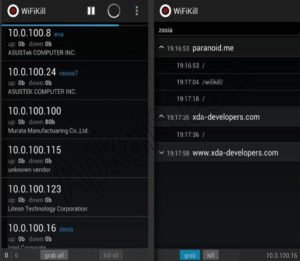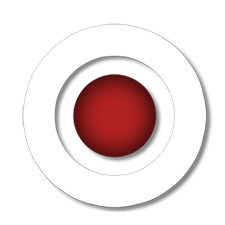
WiFiKill content rating is Everyone. This app is listed in the Tools category of the app store. You could visit the Play Store website to know more about the company/developer who developed this. WiFiKill App can be downloaded and installed on android devices supporting 15 APIs and above. Download the app using your favorite browser and click on install to install the app. Please note that we provide original and pure APK files and provide faster download speed than WiFiKill APK mirrors. You could also WiFiKill Download and run it using popular android emulators.
Screenshot
WiFiKill is an application for Android smartphones and tablets that allows you to monitor the traffic of the devices connected to a wireless network
WifiKill is the best wifi network controller application. It can disable (shutdown) the internet connection of other devices connected to the same wifi network. It is a very useful tool for wifi internet users using which you can cut (Turn off) other people off from a common wifi network and allocate all the bandwidth to yourself. The app is for Android only and it requires root access (netcut – selfishnet).
When WifiKill Pro is running and your mobile is connected to a public wifi network, this app will make other devices in the same network think that your device is a router. So they will try to connect to the internet through you. WifiKill then drops the connections of these other devices easily.
Download: zANTI
Features
- You can see all who are connected (list of devices) on the wifi network that you are using.
- WifiKill can show the data transfer rate (download, upload) of grabbed devices.
- You can monitor the network activity of any device using wifi.
- Names of the devices connected to the network are displayed.
- Most importantly, you can cut off the net connection of any device which is connected ? to the same wifi network as yours.
How to Download and Install WiFiKill APK
- Firstly, Download the Latest Version of APK for Android.
- Before starting the installation procedure go to the “SETTINGS > SECURITY > UNKNOWN SOURCES” option and activate it.
- Then Install the app.
- The system will ask for Permission just click on the installation button.
- Once you have done with the installation process the icon of the APK will be on your home screen of the smartphone.
- Finally, “Open” the app.
- Enjoy applications.
| App Version | v2.3.2 |
| Last Updated | 11 Jan 2022 |
| APK Size | 489 KB |
| Rating | 4.5/5 |
| Content Rating | Everyone |
| Support Android Version | Android 4.0 and up |